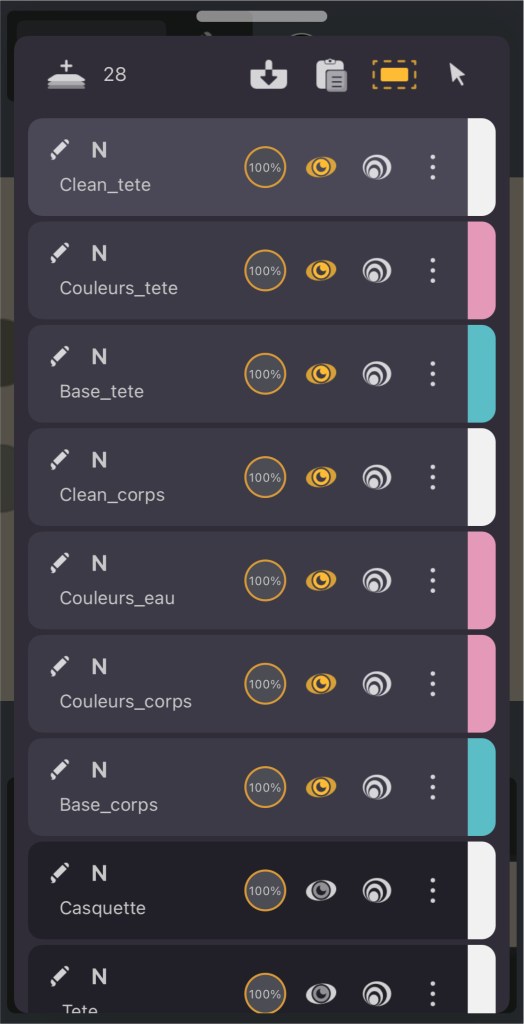Tap on the layer area to enlarge the layer display.

Tap on a layer to set it as the current layer and to edit it.
The name of the current layer is located at the top of the timeline, double-tap on it to rename the layer.

Swipe from left to right to select one or several layers. Swipe again to deselect a layer.
Tap on any layer to deselect all layers.

 Tap on the icon to display the layer menu.
Tap on the icon to display the layer menu. 
Press and drag up the upper part of the timeline to expand it.

Drag up or down to increase or decrease the opacity of the layer.
Touch and hold the onion icon to open a window with onion skin options.

Drag a layer to move it up or down the pile of layers.

You can move a layer into another parent layer (transformation or folder) by dragging it inside it, between the parent layer and its child layer, or inside the child layer to drop it at the same level of hierarchy.

You can use the same gestures in the layers panel.
Tap on  then Open layers to open the layers panel.
then Open layers to open the layers panel.