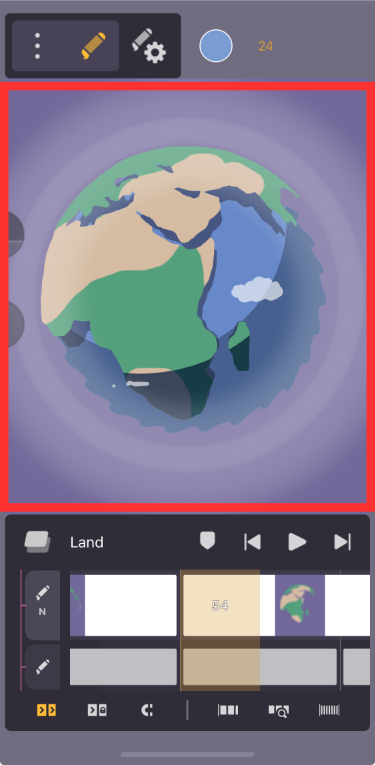
 Tap on the menu icon and on
Tap on the menu icon and on
 to invert the canvas horizontally.
to invert the canvas horizontally.
 Touch to open the settings panel and go to the Canvas tab to change the canvas settings.
Touch to open the settings panel and go to the Canvas tab to change the canvas settings. In the tab Canvas of the settings you can set the Background Color by tapping on the color circle on the right and have access to a color wheel to choose the color.
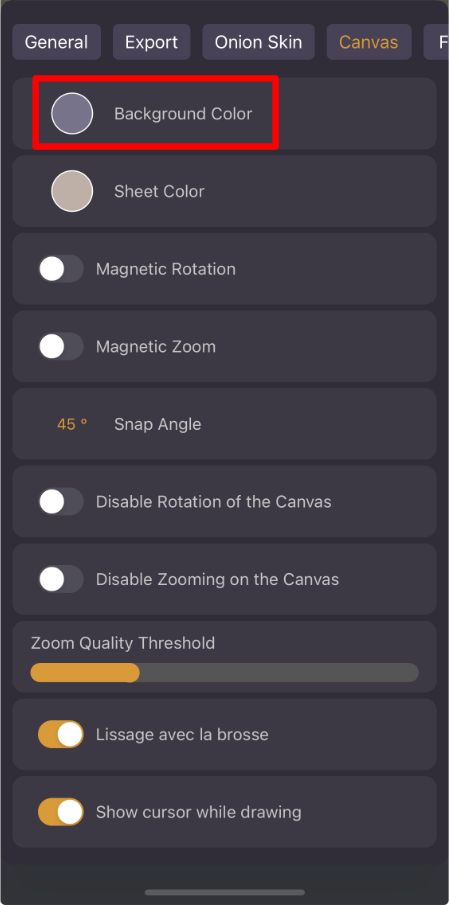
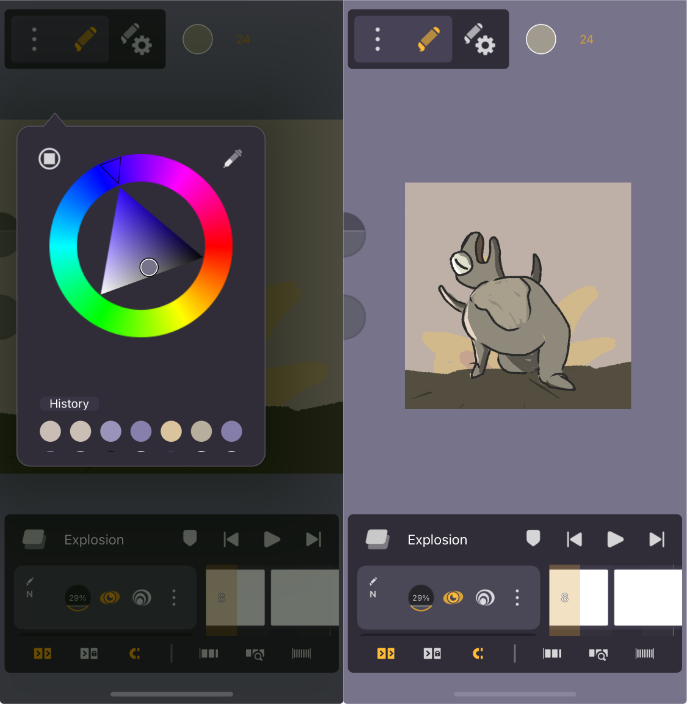
The same way, you can change the global color of all the sheets by tapping on the color circle on the right of Sheet Color.
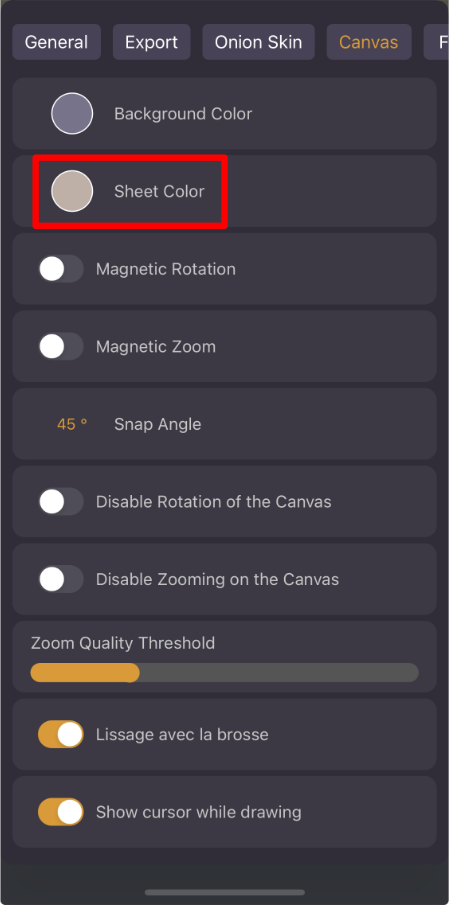
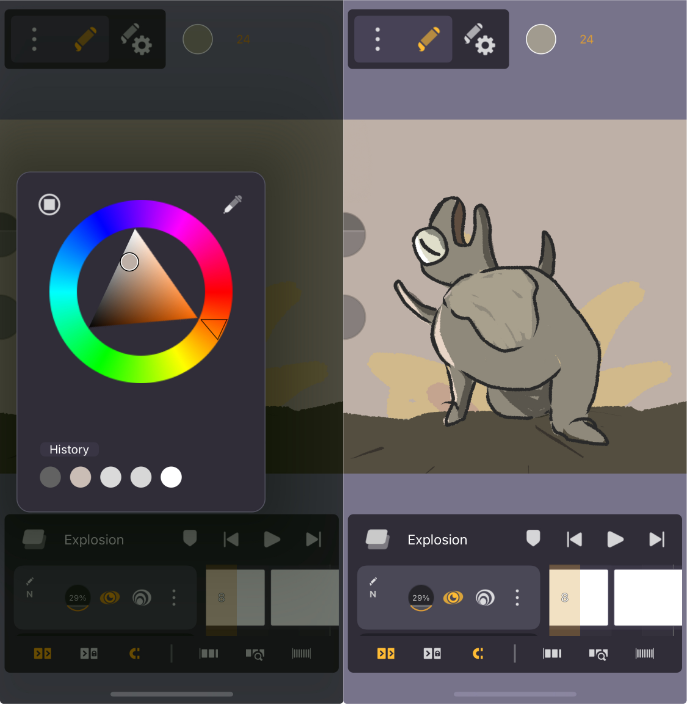
Callipeg is a pixel animation program. The more you zoom in the canvas, the more pixels you will be able to distinguish. The sharpness of the image will depend on the pixel resolution of the shot.
Zoom Quality Threshold allows you to smoothen the pixels when you zoom in. This is a display option which only affects the preview in the app, hence it won’t affect the exported file.
Set the value to the minimum if you want to see the real aspect of the pixels when zoomed in.