Export file in Callipeg
In the export tab of the settings, set the type as Sequence and the format as XDTS.
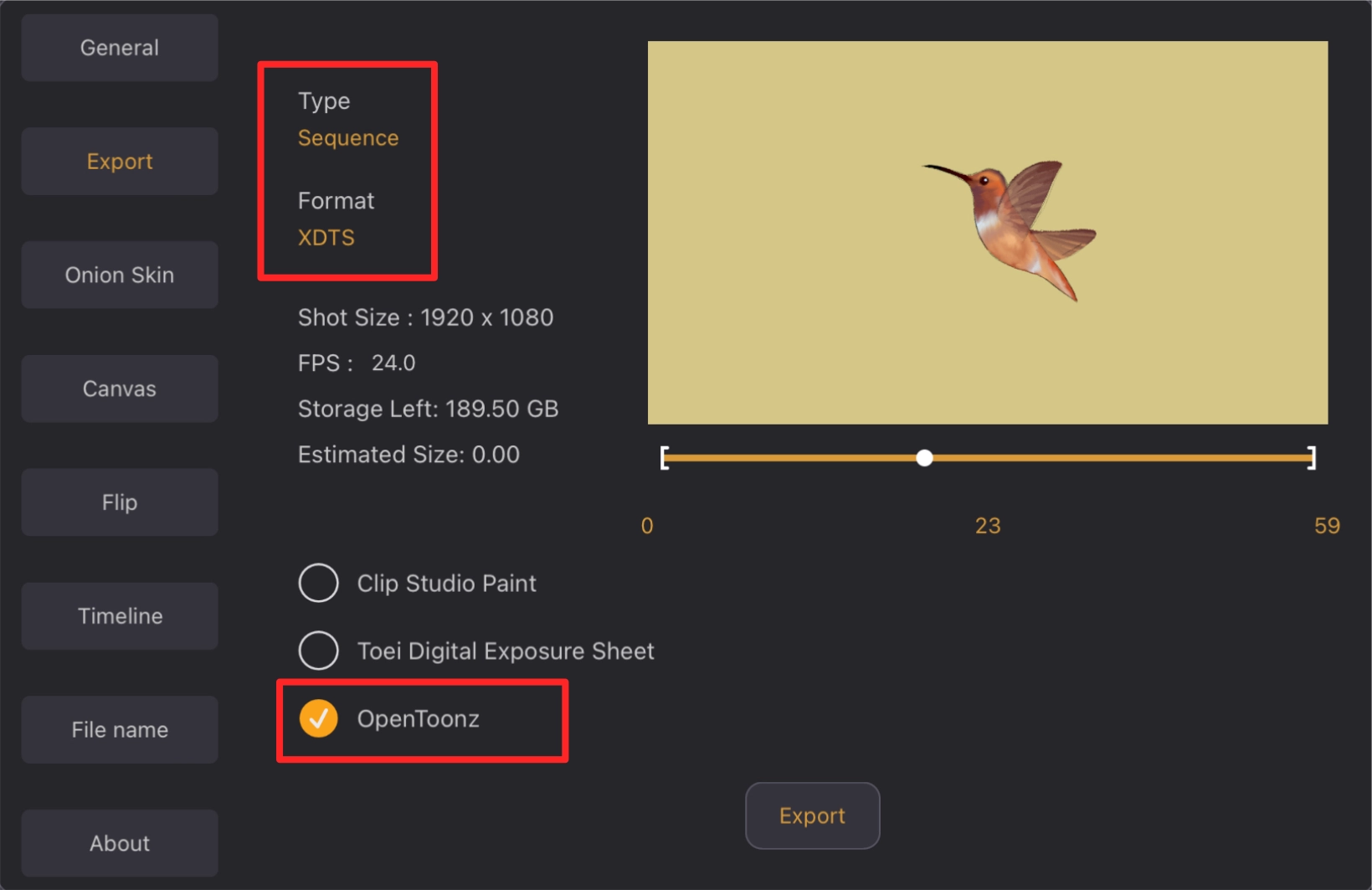
Choose the option “OpenToonz“, then tap on Export and save in your Files.
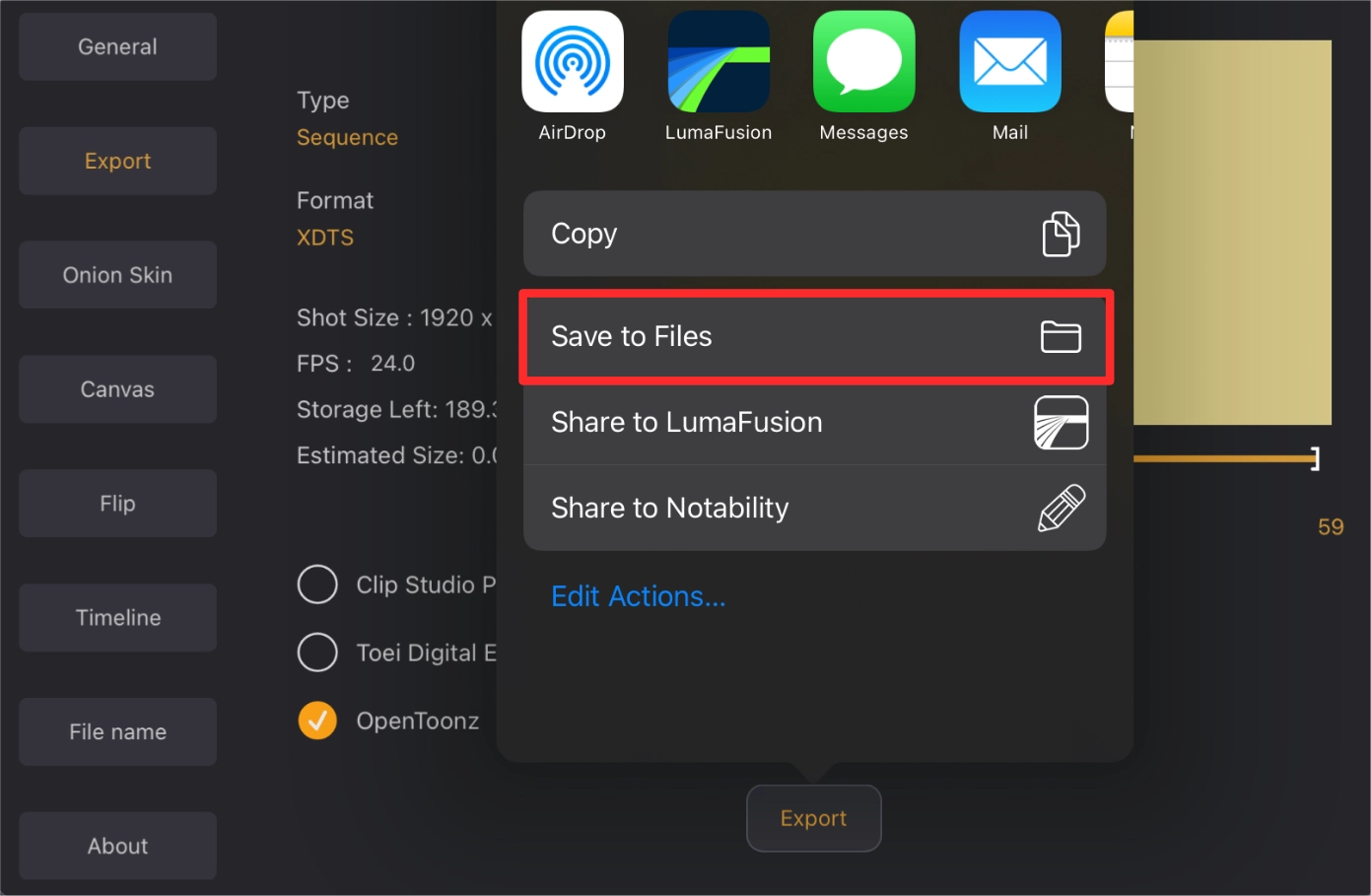
This export is limited to what can be imported in the targeted program.
Only drawing layers can be imported to OpenToonz from the xdts export.
Move your exported file to your computer and unzip it.
Import file in OpenToonz
Launch OpenToonz and create a new scene with the same resolution and framerate as in your Callipeg file.
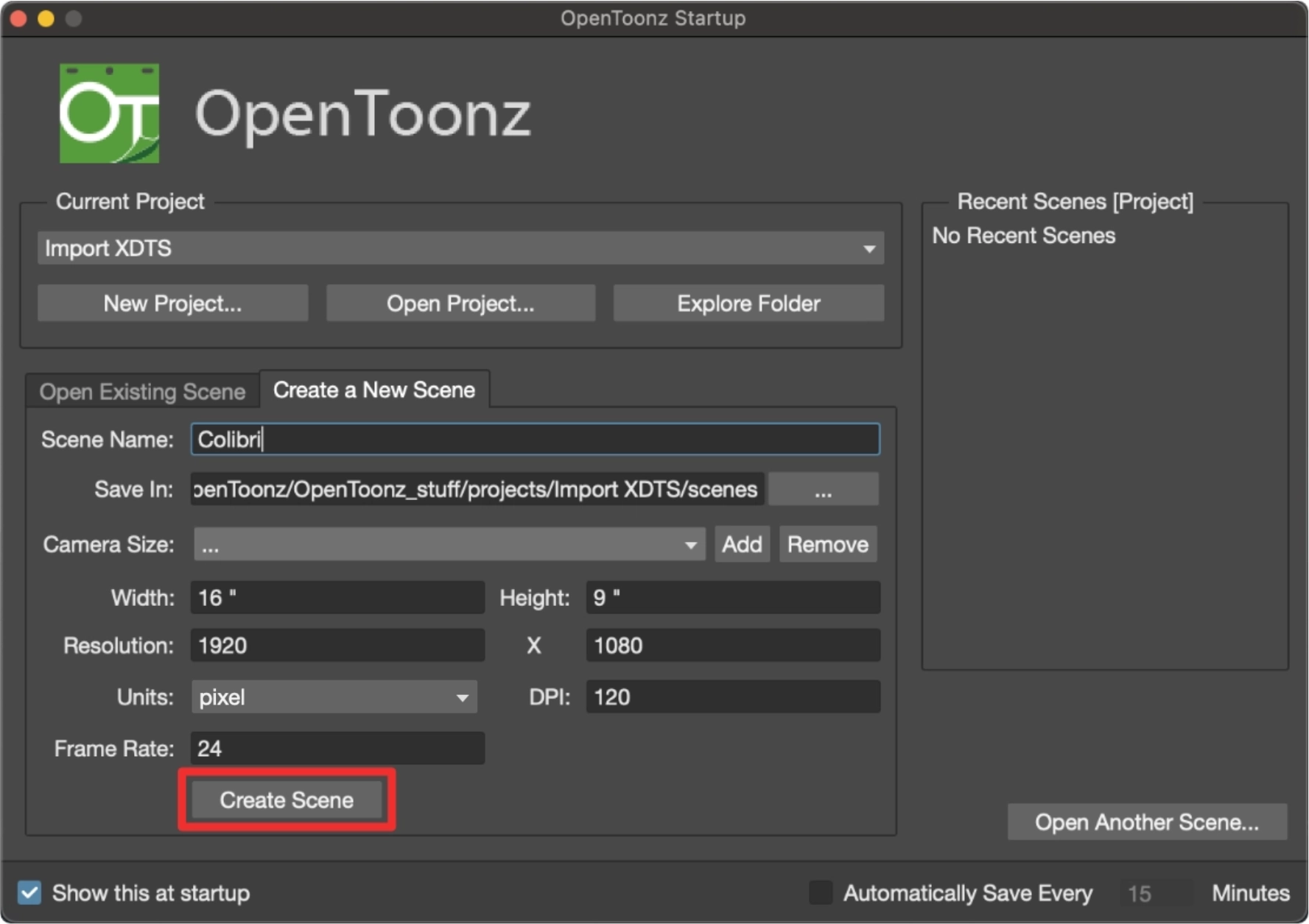
Click on File > Load Scene and find your unzipped folder, open it and load the file YourFileName.xdts.
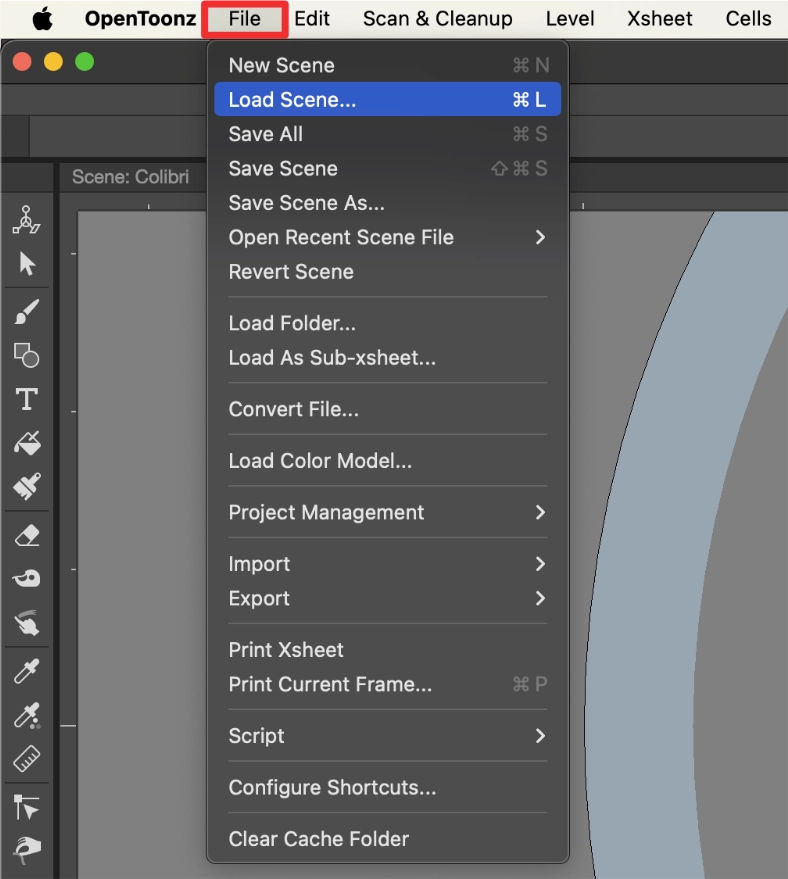
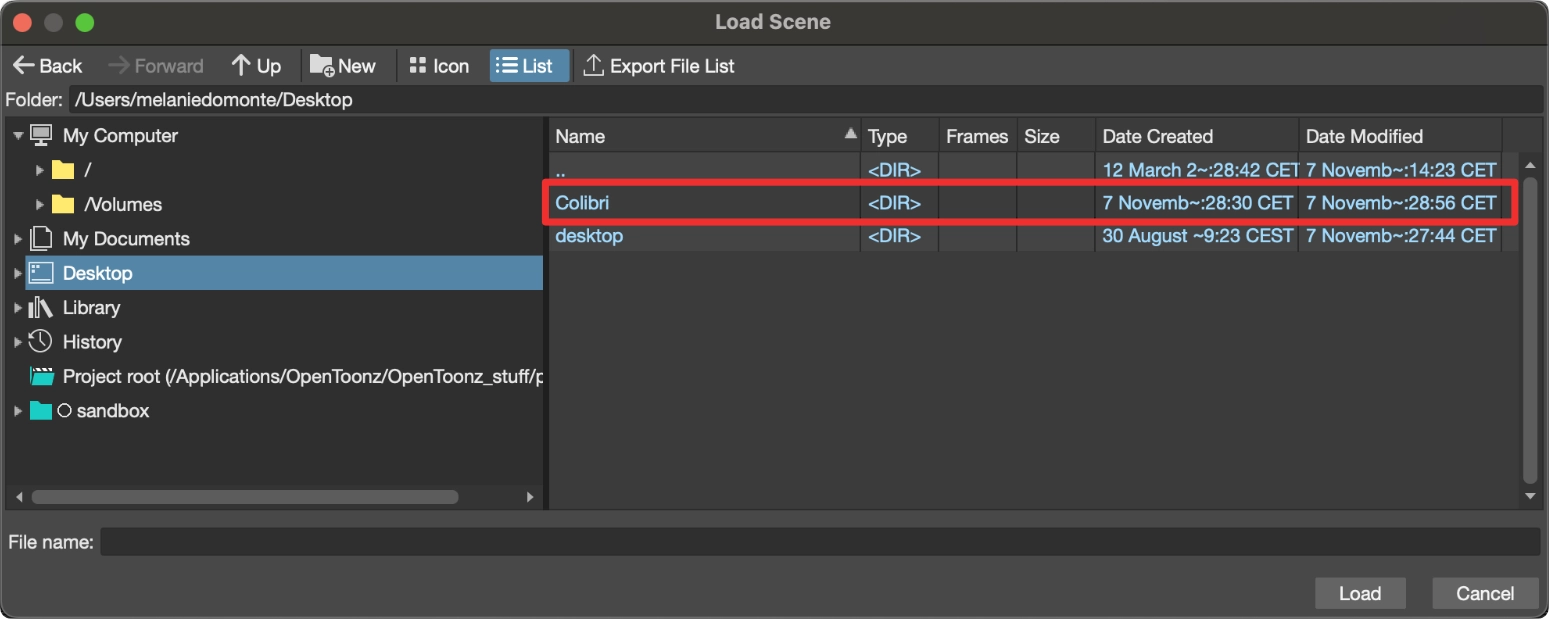
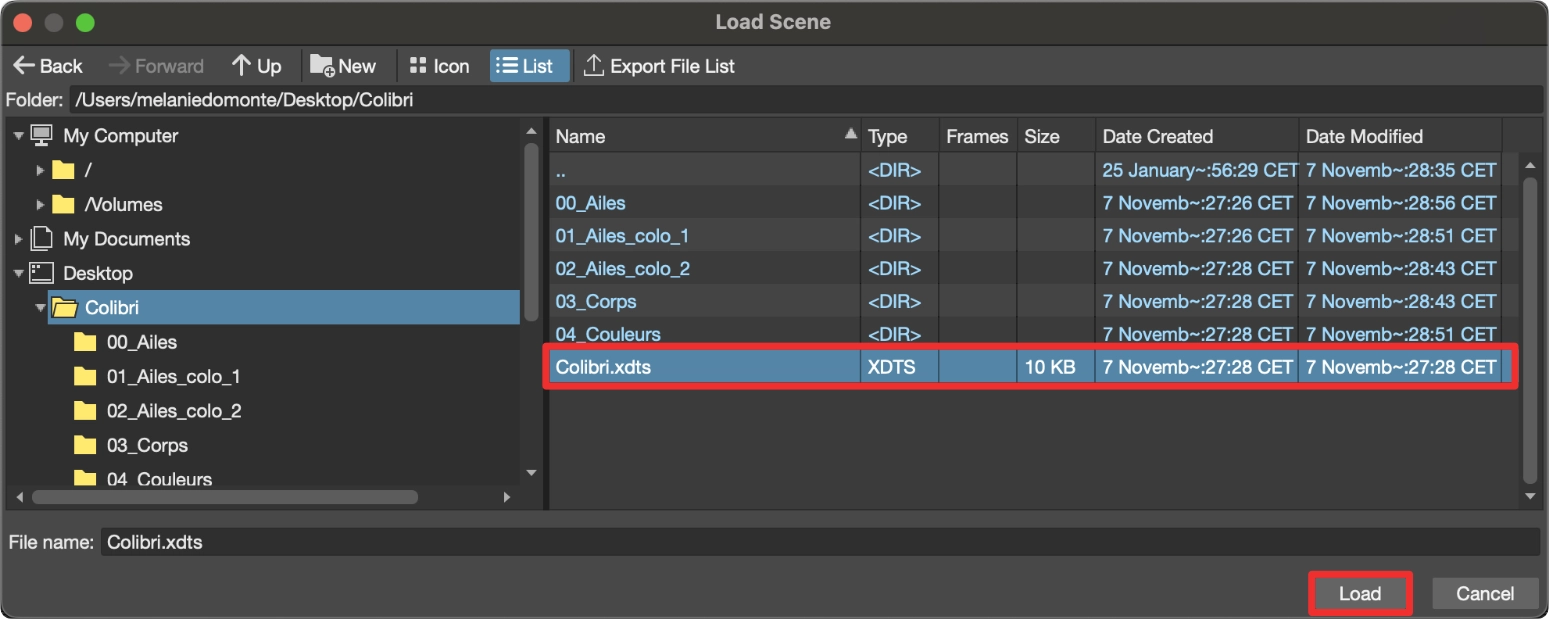
A new window appears “Importing XDTS file YourFileName.xdts” with a list of your animation layers. In this window you will need to link the layers to their corresponding folders in the folder that was previously exported.
Click on the … then find your exported folder, and open the folder matching the name in the list.
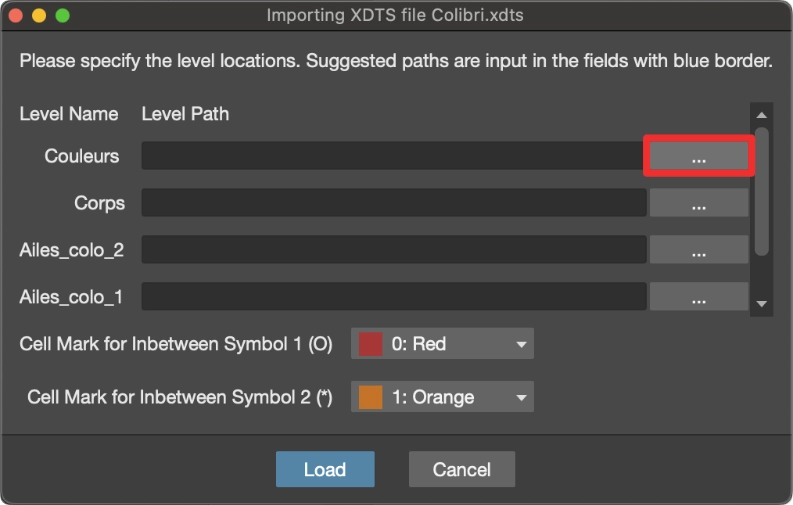
Select the line corresponding to the name. In this case this line contains 24 frames. Then click on Choose.
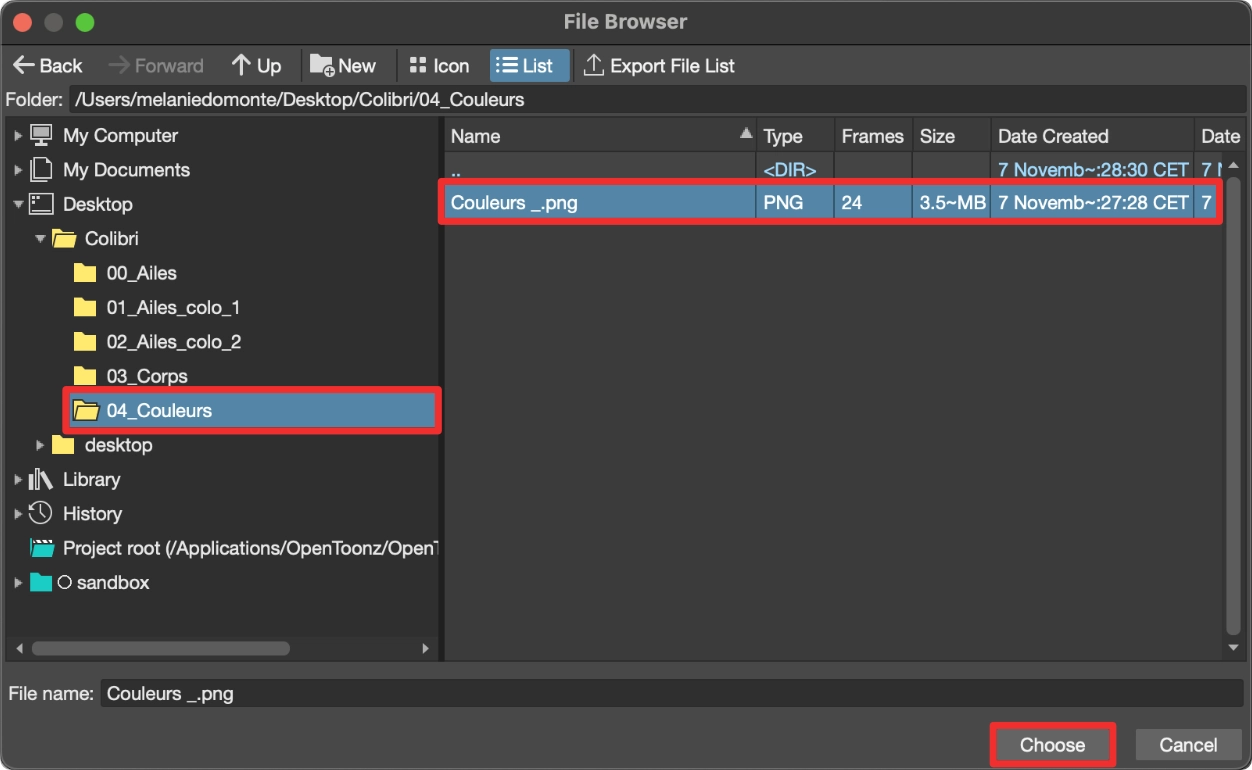
Repeat the same process for every item of the list and click on Load.
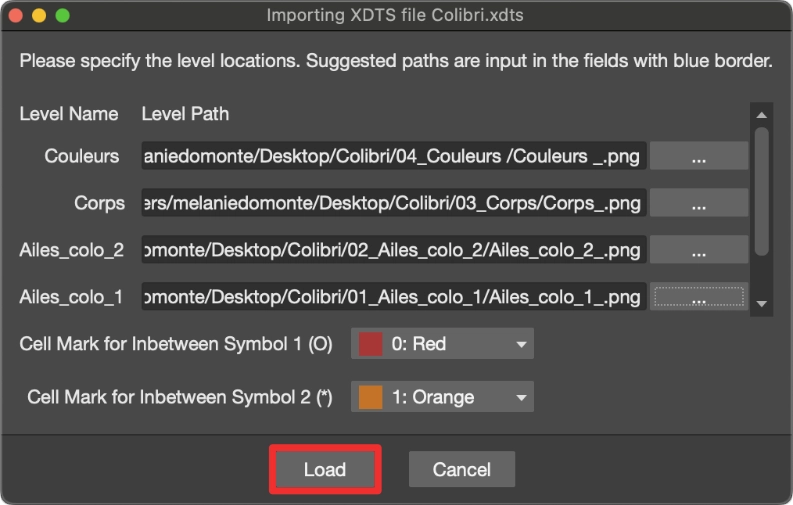
Your animation has now been loaded into OpenToonz.